

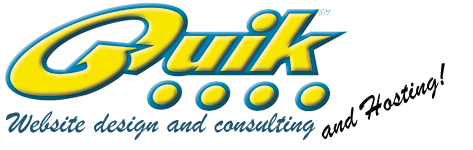
Once you are logged into the Anti-SPAM Control Panel (click to view the screenshot), you will see a lot of icons.
Let’s take some time to explain some of the more useful icons.

This button allows you to see the current SPAM emails that have been quarantined. If you see a mail message in the queue that is a legitimate email, you can cliock on the![]() icon to release the quarantined email.
icon to release the quarantined email.

This button allows you to add specific email addresses or entire domains to this “whitelist”. Any email address or domains on the whitelist will not be classified as SPAM and you will recieve their email

This button allows you to determine the amount of SPAM that is filtered.
Once you click on it, you will see two “slider bars”. (Quarantine Threshold and Tag Threshold)
The lower they are set, the more SPAM will be filtered.
The higher they are set, the less SPAM will get filtered.
Recommended values are
Quarantine Threshold: .6
Tag Threshold: .3
There are many other icons on this page and you may feel free to explore them. Many of them are self explanatory but if you have any questions, please feel free to contact us at 757-460-9000 and ask us your questions.